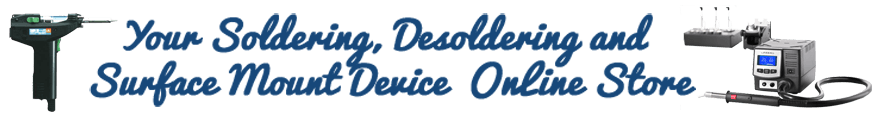Hot Air or Thermal Contact
Hot Air or Thermal Contact
The purpose of this article is whether to use hot air or thermal contact (soldering iron) for removing and replacing surface mount IC's. I am here to tell you in my own words and from my own experience, (plus talking to a lot of professional people) about the subject. My conclusion on this subject is to use hot air to remove the IC and use a good quality soldering iron and magnification to replace the IC and the following is my reason for this conclusion.
I can remember when most manufacturers would not let you perform warranty on their boards unless you had the tools to remove and replace components with hot air. Some of the more expensive tools on the market simply used thermal contact for removal and replacement, but some of the manufacturers would not allow the use of those tools on their board.
Times have changed
I must say that fortunately times have changed from the thinking of the old days when surface mount was in it's infancy. I can remember when the proper way to change a microprocessor (according to the manufacturer of the board) was to take a razor blade and cut the leads off. Then take a soldering iron and wipe them off of the pads. This worked OK until the technician got a little careless and also cut the traces that ran under the microprocessor. Also, if the failed microprocessor ended up not being the problem and you wanted to reuse it, that was out of the question (As was usually the case). In those days the microprocessor was usually the first to blame and the last to fail so this system did not work well in that respect.
Butane Torch
The next process that came from a very respected manufacturer was to use a butane torch to remove and replace the surface mount component. Of course the manufacturer was trying find a way to change their components economically because most of their warranty stations could not afford the expensive equipment that is required. Also the manufacturer could not afford to pay the warranty claims that would justify purchasing that expensive equipment. If a technician is extremely careful, it is possible to change a surface mount with a butane torch, but very impractical. With some of the torch temperatures going up to 1300°C, you can see why it is very easy to burn the board and everything in the vicinity if you are not extremely careful and attentive to business.
Solder Paste
This brings us to another facet of using hot air for replacement. You need to use solder paste to replace the component and solder paste is not very easy to use. Sure, it is exactly what is used in the original manufacturing process and works very well for that process. That does not mean that it will work as well for the repair process. In the manufacturing process, the exact amount of solder paste is screen printed on the circuit board pads via a laser cut stencil. Then the components are accurately placed by a pick and place machine costing several tens or hundreds of thousands of dollars. Then the circuit boards are conveyed through an oven with very accurate temperature control for a very accurate period of time. Another very expensive item, that is not acceptable in SMD rework.
The main reason that solder paste is so hard to use is that it is very hard to accurately dispense the correct amount on the pads. Even with a costly air dispenser, it still comes down to how accurate the operator can place the solder paste on the pads and how accurately they can dispense the right amount. Any way that you try it, it is still very hard. Now the real fun begins...trying to accurately place the component without smearing the solder paste. Again, there are some operators that can perform that operation, but as a general rule, most can not do it successfully often enough for me to recommend.
Another process that I have tried with moderate success is to solder tack the opposing corners of the IC while using some type of magnification to accurately place the IC (preferably a Stereo Zoom Microscope) or LCD Video Microscope. Then take your syringe of solder paste and lay down a bead on the end of the IC leads. The diameter of the bead will depend on the lead spacing of the IC. The larger the leads and spacing, the more solder paste you can use. This becomes very critical on fine pitch IC's as to large of a diameter of bead will lead to several bridges that will need to be removed later and of course to fine of a bead will mean not enough solder to form a quality joint. The former is usually the case. It really does not take very much solder to make a quality joint.
Solder Paste Cycle
Another reason that solder paste is very hard to use is that it must go through a somewhat precise cycle before it will effectively turn into a good solder joint. To make solder paste, you must take many small solder spheres, mix with paste flux and add solvent. I am sure it is more complicated than that, but for this discussion, that is enough information. The cycle that I am talking about is called the Pre-heat Cycle (where the circuit board is slowly brought up to temperature), the Soak Cycle (where the solder paste is between 125°C and 175°C to extract the solvents), the Dwell Cycle (where the solder paste is brought above solder melt temperature, (typically 220°C for Eutectic Solder - 250°C for Lead Free Solder)), the Cool Cycle (where the solder paste is allowed to cool to room temperature. This complete process is usually performed in a period of 8 minutes or 500 seconds. It needs to be noted here that the Soak Cycle is very important as this is where the solvents are extracted from the solder paste. When doing this process visually, you can watch the solder paste turn from a dark gray to a light gray. If you try to speed up this process by heating the solder paste to fast, you will spatter little solder balls all over the board. This is caused by the solvent gases trying to escape prematurely and will make an ugly situation when looking at it with an inspection microscope.
I must say that I have been trying for years to find a way that the average rework technician can use solder paste and be effective 100% of the time. So far it has not happened, so I can not recommend using solder paste for rework. I know there are rework technicians that have figured out how to use it effectively and for those technicians, I applaud them, but for most of the technicians, I have to recommend soldering the IC's to the board with a good quality soldering station.
Working with two leaded chip components
Some technicians have found that they can remove the two leaded chip components with hot air and stainless steel tweezers and install the new component back in with the same solder that was left on the board. Just add a little flux and install the new chip just like you removed the old one.
A much faster way of changing chips (if speed is your cup of tea) is with the Micro Hot Tweezers from JBC. You simply squeeze the chip to pick it up, while melting the solder at the same time. Then you pick up the new chip with the micro hot tweezers and set it down on the pads while melting the old solder on the pads. After you get solder melt (which is almost instantaneous) you simply let go of the chip and the molten solder will hold the chip in place until the solder solidifies. This technique also works well for the extremely small chips (0201). That is the chip that looks like a speck of pepper when there is no solder on the ends of the leads.
Seen the Light
Thank goodness the soldering iron manufacturers seen the light and came up with some good soldering tips for soldering IC's to their respective pads. Fortunately it is something that everybody can do with a little practice and patience. Yes, the better iron that you purchase, the faster your job will be, but you can be effective with most any manufacturers iron that has a good selection of surface mount tips. All of the soldering irons that we sell have a good selection of Surface Mount Tips.
Chip Quik
At this time I have to talk about a very effective way of removing IC's from the printed circuit board with just a simple soldering iron. I only recommend this for the technician who is only replacing one or two IC's per week as it will not replace the speed of hot air, plus it is a consumable item that you have to replace. It can be a very effective tool for removing IC's and some manufacturers have recommended using it because you can rework at a much lower temperature. I am talking about the SMD1 by Chip Quik®. Chip Quik is a very low temperature alloy that is in the shape of solder, but it melts at 136°F. You can stick it in a cup of McDonalds coffee and it will melt. The way to apply it is to take your soldering iron and melt it on to the leads of the IC that you want to remove. You must apply it quite liberally as it must mix in with the existing solder to bring the melting temperature down to around 200°F. At this time you should be able to remove the IC with a vacuum pick or stainless steel tweezers. Now you just follow instructions for cleaning up the board and prepare the board for installation of the new IC according the following instructions.
Reinstalling the IC with a soldering iron
Now to solder the IC back in. This is the most effective and easiest way that I have found and when I am in trouble, I always resort back to this way as it always works.
Step one: Clean the solder pads with a desoldering tool or solder braid without disturbing the pads. In other words, watch your desoldering temperature and the time on the pads. I have found that a circular motion with a good desoldering tool is the most effective. Make sure that your desoldering tip is well tinned.
Step two: Place the IC with a vacuum pick or high quality stainless steel tweezers.
Step three: Solder tack the IC on two opposing corners while using some form of magnification to get perfect alignment of the IC. I recommend a Stereo Zoom Microscope package that we have put together since the soldering and inspection can both be performed under the microscope.
Step four: Apply a good quality gel flux to all of the leads of the IC. The flux can be seen at http://www.howardelectronics.com/Qualitek/no-clean.html.
Step five: Using a good quality soldering iron and tip designed for soldering in surface mount IC's, add a little solder to the tip. A good rule of thumb would be to add just enough solder to complete one side of the IC. Starting at the corner of the IC, drag the tip perpendicular to the leads of the IC, while maintaining contact with the leads and pads at the same time. (See Video on Drag Soldering) (See all Videos). On some IC's, you can use a small angled tip and simply lay it on the pads where they extend beyond the leads, while still remaining contact with the leads. You will note that after a few tries, you will be able to make it look like the IC was never removed.
Stereo Zoom Microscope
I feel that I can not stress enough the importance of a good Stereo Zoom Microscope. The microscope package that we have put together is perfect for this type of inspection. It gives 7 inches of working distance, while giving a 3.4x -22.5x magnification. It is perfect for soldering and inspecting. You can never believe how easy it is to solder surface mounts until you have done it under a quality Stereo Zoom Microscope.
My final recommendation when soldering under a microscope is to use a good fume extractor. The solder fumes and smoke will rise right into your nose when using a microscope. You do not have to worry about the expense as we have very good fume extractors at very moderate prices. Even if the solder fumes were not considered harmful, you would still want to extract the smoke away from your nose when using a microscope. Solder fumes are no fun to breathe.
In Conclusion
In conclusion, I would like to say that my favorite way of extracting surface mount components is with Hot Air (unless they are two leaded components), and my favorite way of installing surface mount components is with a good quality soldering station. When I say good quality, that is what I mean. I must say that in my travels to different working service centers, I have seen a lot of good technicians that were using some pretty poor soldering and desoldering equipment. I won't elaborate on it at this time except just to say that their equipment was pretty good (Thirty Years Ago), and they were working on camcorders with this equipment. I would just say that it is time to upgrade, you are not working on five tube radios any longer. Good tools will always pay for themselves, but sometimes it is very hard to make that first investment. Any shop that has a need to change Surface Mount Components would do well to update their old equipment.
I hope that this article has helped you in some way. If you want to call and talk about it, please call me a 1-800-394-1984 or 316-321-2800. I would be happy to hear your input and/or give some more myself if needed.
Jerry Howard